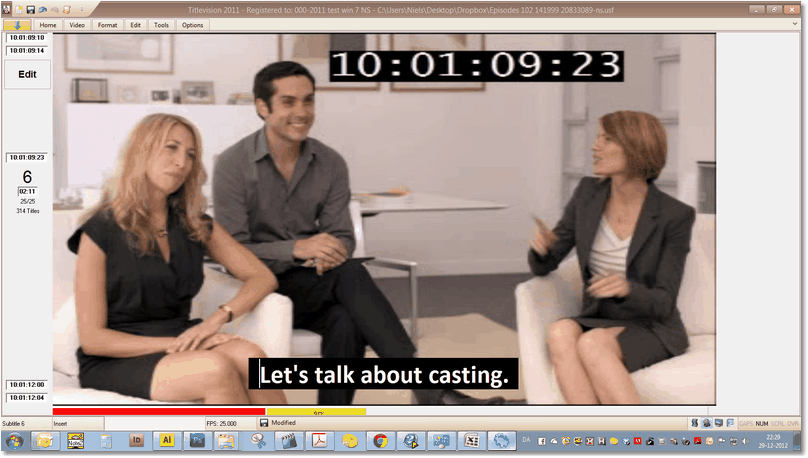Full screen is toggled with F5. This is excellent for viewing your work as if on air, and you can actually still cue and edit - although you can't see anything but picture and edit window. Audio graph and slider do not show, though a floating video controls window and/or context window will (see below).
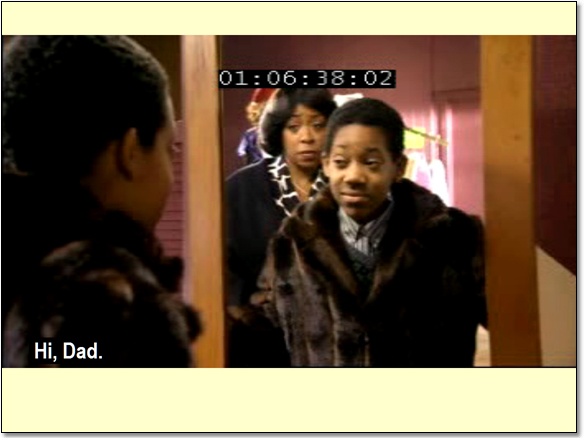
Full screen mode. Even if you use a diminished viewport, the whole screen is used.
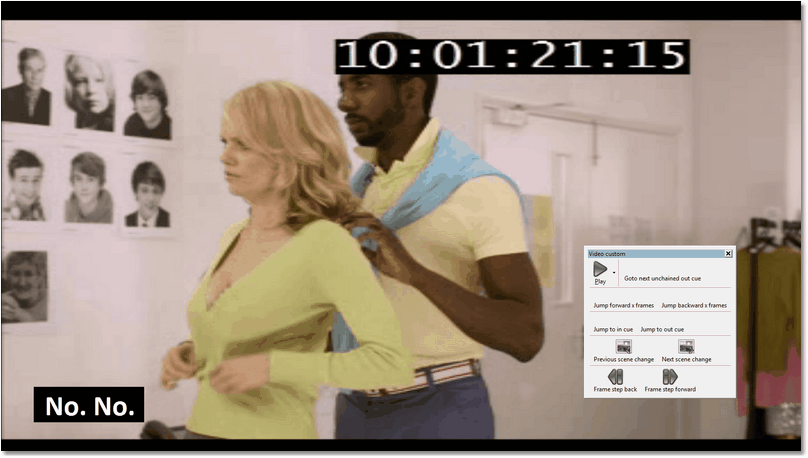
Full screen with floating video controls window.
![]() F5 (on/off)
F5 (on/off)
![]() If you want to retain the info column, an almost full screen can be obtained by removing the audio graph and slider bars, the previous subtitle window, the next subtitle window, and the context window. You may also close the ribbon menu and use popup menus instead:
If you want to retain the info column, an almost full screen can be obtained by removing the audio graph and slider bars, the previous subtitle window, the next subtitle window, and the context window. You may also close the ribbon menu and use popup menus instead: