It never rains but it pours and files atrociously cued are often accompanied by gross violations of the two golden rules of interval aesthetics:
| 1. | Always make a fixed interval of X frames between two connected subtitles. |
| 2. | All subtitles separated by an interval of of less than Y characters are considered to be connected and should be joined by an interval of no more or less than X frames. |
TitleVision defaults are X=4 and Y=25. Some subtitlers, however, prefer a lower Y value, eg. 17
In Sub Machine, the interval makeover routine is paired with the fit cues to scene changes routine. Combined the two make a formidable subtitling prettification tool.
The X variable is identical with the minimum interval defined in the Options/Setup/preferences/time code menu:
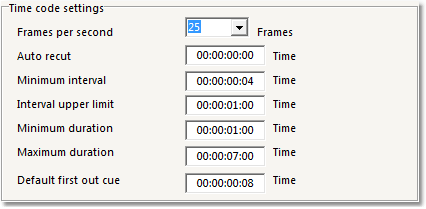
The Y variable is defined as the interval upper limit variable in the menu shown above (1 minute = 25)
or
in the Video/Video Tools/Fit cues to scene changes dialog (default=25). Other values than 25 may be entered her, but will not be saved for later sessions.
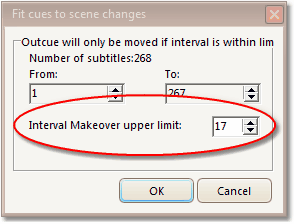
If you don't want an interval makeover (but why wouldn't you?) just change the Upper Limit to 0.
See also:
Fitting an old subtitle to scene changes