Any number of subtitles may be printed with or without time code and subtitle numbers. The work file font is used as default.
The print range may be chosen manually in the setup dialog or selected with the mouse in the context window
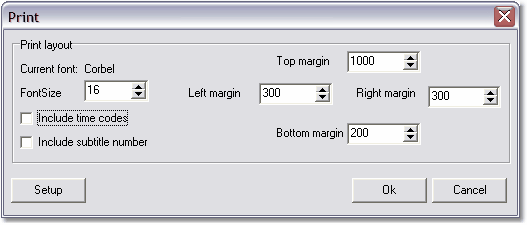
You may print with or without time code and subtitle numbers.
Colors: What you is see is what you get - except for white, which is printed as black (as most people use white paper or background).
If you want a document for easy transfer by email (for proofreading or reference), print to a PDF file. If you don't have a PDF writer installed, download one for free from http://www.cutepdf.com.
If you want to print to a text file and do not have the "print to text file option", install a new printer from the Windows XP Start menu with a FILE: port and Standard/Generic (Text only) as producer/printer.
![]() Ctrl+P
Ctrl+P