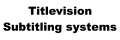Titlevision Sub Machine
Sub Machine Tools - Command line parameters
Command line parameters enables the user to automate certain tasks within Titlevision.
Here is the list of available commands so far.
- convertfile – Takes the source subtitle file as first parameter and converts it into the format and filename specified by the second parameter.
Example converting from usf to pac file format:
Titlevision2011.exe convertfile hotshots.usf hotshots.pac - convertdirectory – Takes a source directory as first parameters and converts all the files into the directory specified by the second parameter, using the formattype specified in the third parameter.
Example converting from subtitles folder into convertedsubtitles folder using usf format:
Titlevision2011.exe convertdirectory c:\subtitles\ c:\convertedsubtitles\ usf - encodevideo – Encodes the video specified by the first parameter into the Titlevisions easily manageable video format (usually h.264) while also finding scene changes and creating an audio graph.
Example will convert hotshots.mp4 file into hotshots_(new)_converted.avi (also generate .peak and .txt) files:
Titlevision2011.exe encodevideo c:\videos\hotshots.mp4 - filevalidator – run filevalidator tool
Titlevision2011.exe filevalidator