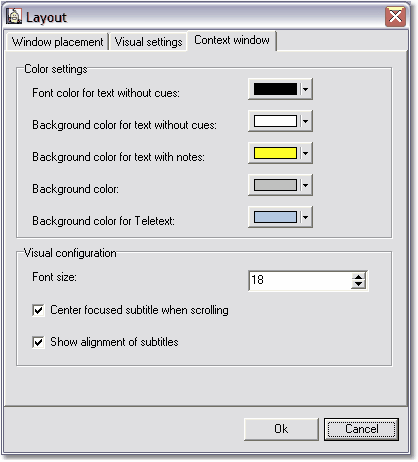
Setup/layout configuration/context window
Font: Always identical to the one used in edit window. Restart program to see changes.
Font and background color may be customized to distinguish uncued subtitles.
Center focused subtitle when scrolling: If ticked, the active subtitle will remain centered in the middle of the context window.
Show alignment of subtitles: If unticked, all subtitles will be left-aligned in the context window.
Only one color can be used at a time. Priority is: Note/uncued/teletext. If you are using the color combination above and you have an uncued teletext subtitle with a note attached, it will be yellow. An uncued teletext without a note will be white. A cued teletext subtitle will be light blue. A highlighted subtitle (shown in the edit window as well) will always have the background color.