With this function it is possible to find and remove troublesome codecs. So far it will look for Mainconcept, Nero MP4 Splitter, and DirectVobSub. If the user selects "Remove", the reference to the codecs will be removed from registry, effectively uninstalling it but not deleting it. This function will require administrator rights to remove codecs in Windows Vista and higher, so run as administrator if you want to remove the offending codecs.
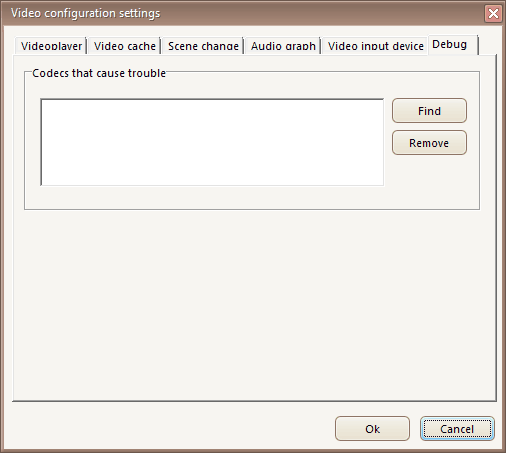
See also:
Video clip won't load or play properly