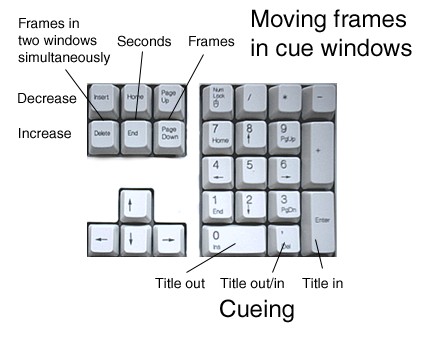•Cueing is done with ENTER (title in) and INS (title out) on the numeric keypad (in Display Mode).
| If you want to cue with other keys, you can use the predefined alternatives in the format menu (capture in cue and capture out cue) or redefine those using keyboard configuration. You can also switch the functions of ENTER and INS (subtitle in and subtitle out) using the Options/Setup/preferences/toggle settings option. |
•The Subtitle Out/In function may also be done in one keystroke with DEL on the numeric keypad (in Display Mode).
| If you want to cue with another key, you can use the predefined alternative in the format menu (capture out and in cue) or redefine it using keyboard configuration |
•Time code capture from still in video window is done with the same three keys in Edit Mode.
•The previous subtitle is reached with PAGE UP and the next with PAGE DOWN
•TAB makes the cursor cycle between the various cue windows (in Edit Mode)
•CTRL+HOME brings the first subtitle into focus and CTRL+END shows the last one.
•The time code override or cancel function is activated by pressing and holding one of the two CRTL-keys (in Display Mode)
| If you want to override with another key, you can use the predefined alternative in the format menu (override cue captures) or redefine it using keyboard configuration |
•RETURN moves the cursor from a cue window to the edit window, confirming any changes (in Edit Mode).
•The Numeric Keypad is used for video cache commands and should definitely not be tampered with.
•ALT+PAGE UP and ALT+PAGE DOWN are also used as video cache commands (go to previous/next subtitle and run video clip)
•When a cue window is activated (in Edit Mode) the six keys above the arrow keypad may be used for increasing or decreasing time code values:
PAGE UP: decrease frames
PAGE DOWN: increase frames
HOME: decrease seconds
END: increase seconds
INSERT: simultaneously decrease seconds in the active cue window and the one immediately above or below it.
DELETE:simultaneously increase seconds in the active cue window and the one immediately above or below it.