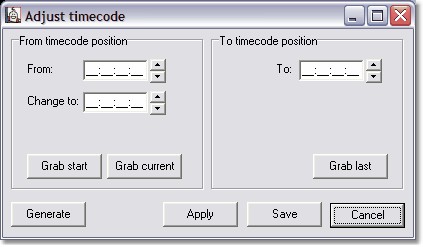
Generate
Generates time code. To be used before calibration.
The first time you load an externally recorded video clip, time code will be automatically generated. If you record the clip with the Sub Machine program, you must generate the time code yourself by clicking "generate". Once you have started calibrating, you should not use "generate" unless you want to reset your calibration.
![]() Handle with care. If you click "generate" all previous changes will be replaced by a brand new time code and you will have to scan video content again to remap the scene ends.
Handle with care. If you click "generate" all previous changes will be replaced by a brand new time code and you will have to scan video content again to remap the scene ends.
Apply
Implements change without closing window.
Save
Saves code to file named [videoclipname].txt in same directory as video clip and closes window.
Grab start
Captures time code at start of video clip to From/change to windows.
Grab Last
Captures time code at end of video clip to To window.
Grab current
Captures current time code in running time code window to From/change to windows.
![]() Ctrl+DownArrow
Ctrl+DownArrow
See: