Screen files (*.rac and *.pac extensions) unfortunately come in different shapes. We have tried to make the program distinguish between them automatically. However, we can issue no guarantee that this works with third party files or Screen versions unknown to us, so beware!
Tick/untick the Options/Preferences/File settings/Pac and Rac files box named "Import or export .pac or .rac files" in PU2020 format to show Sub Machine your preference:
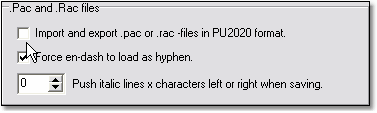
If you try to load a PU2020 file containing color codes with this option unticked, the following warning is issued:
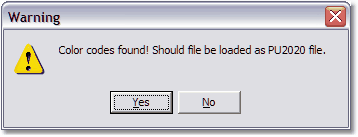
If you try to load a PU2000 file with old italics codes (that are identical to PU2020 color codes for red and green) with the PU2020 option ticked, the following warning is issued:
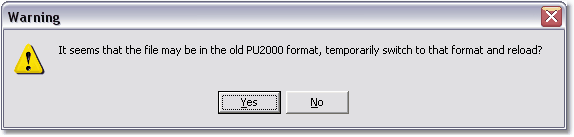
If you click "Yes", the italics will be loaded correctly:
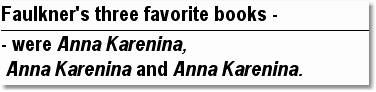
If you click "No", the italics codes will be loaded as color codes (so don't do that):
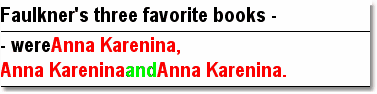
If you try to save a work file with color codes as a PU2000 file, the following warning is issued:
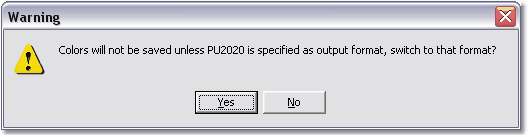
If you click "Yes", the file is saved with colors codes in PU2020 format, and the PU2020 box is automatically ticked:
![]()
If you click "No", the file is saved without color codes in PU2000 format. In other words, the colors are gone for good next time you load the file.
See also:
Differences between PU2000 and PU2020