Characters have different widths, and line lengths may vary:
iiiiiiiiiiiiiiiiiiii
mmmmmmmmmmmmmmmmmmmm
Seeing is believing.
To use proportionally spaced text, select Setup/preferences/line break and select "Break line as done on PU2000" - and (optional) select "Show safe area exceeded". Please note that the "Max Characters" variable is used for teletext only, so the value does not matter here.
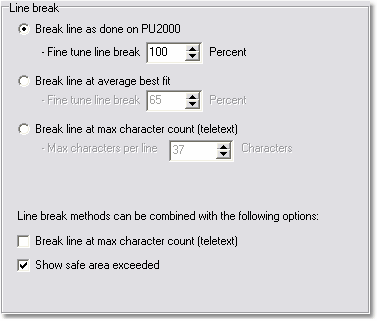
Before TitleVision's transition to Unicode, line length for 4:3 television was computed from Screen PU2000 parameters. Now it depends on the font used, but any text made with Western European alphabet characters should be readable on any 4:3 tv set with no line being too long for viewing.
See also: