First of all, make sure you do have an audio graph.
1) Placing cursor on audio graph over the subtitle you want to edit creates blue outline
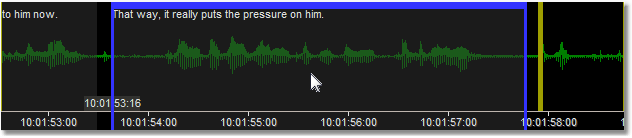
2) Cursor changes into hand when placed on top blue bar, and now you can move whole subtitle right and left, as long as cues do not overlap.
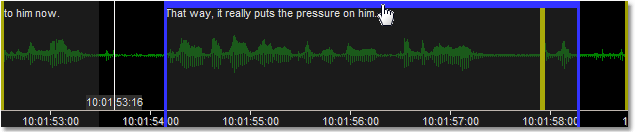
3) Placing cursor on rightmost or leftmost blue bar enables you to drag in cue or out cue right and left as long as cues do not overlap.
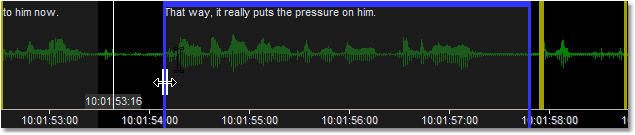
4) Hold down Ctrl key to move both in cue and out cue of previous subtitle (or outcue and in cue of next subtitle)
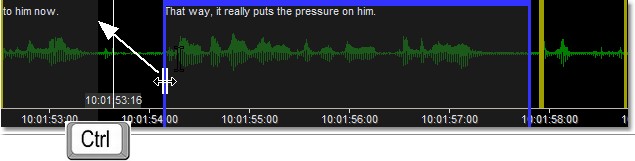
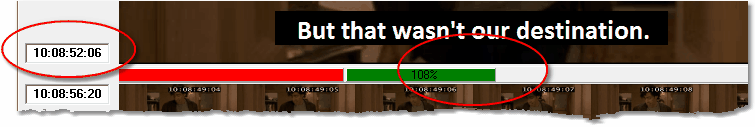
When you are dragging, changes are immediately mirrored in time bar and cue window(s).