First of all, make sure you have turned on thumbnails and previous and next subtitle windows.
In cues |
Out cues |
In edit mode, go to subtitle with
(if you are not already there) |
In edit mode, go to subtitle with
(if you are not already there) |
If you are not already at the in cue, press
to go to in cue frame. |
Press
to go to out cue frame. |
If in cue is off, hold down
and click first picture after scene change (see picture). |
.If out cue is off, hold down
and click (interval-1) pics before scene change. If interval is 4, then click 3 pics before scene change.
|
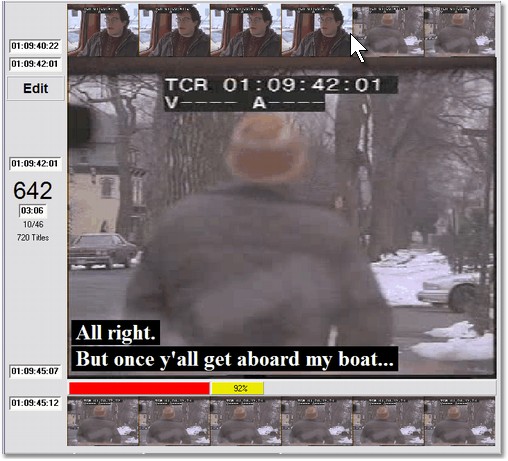
Oops! In cue is off!