Window for private notes. May be disabled via Layout configuration or clicked away. Floatable and dockable right and left. The font size follows the Context window preferences where the note indicator color is also defined.
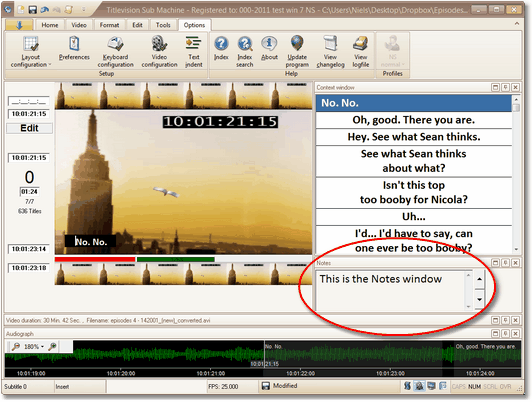
The Notes window's default position is under the Context window.
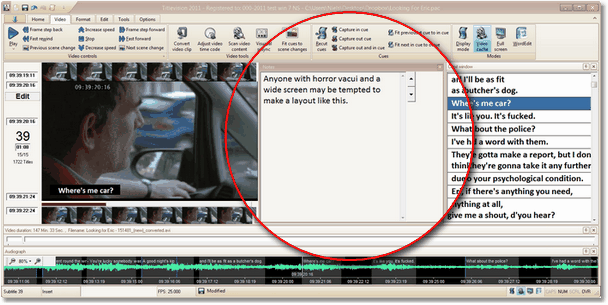
For those with horror vacui a floating Notes window will conveniently cover any empty space.
Notes can be exported separately to a text file or saved with the rest of the work file in three formats: PU2020, XIF and USF. If you want to keep your notes in your work file, we suggest you use one of these formats while working. Should you discover that your notes have disappeared because you saved the workfile in a wrong format, try retrieving the latest backup file that's always saved in the USF format.
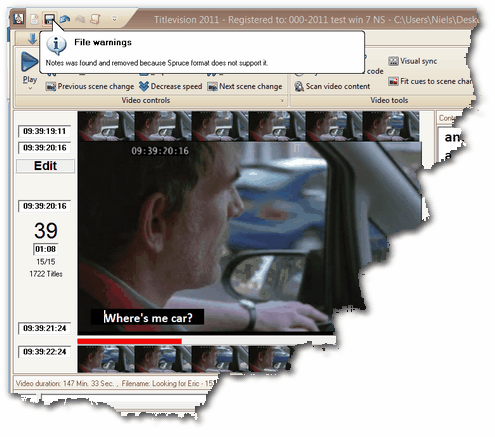
If you try to save in a format that does not allow notes, a warning is issued.
![]() If you use PAC files, no more than 50 characters per note is saved. Longer notes may be saved in the USF and XIF formats.
If you use PAC files, no more than 50 characters per note is saved. Longer notes may be saved in the USF and XIF formats.
![]() If you want to cut or copy the contents of the notes box, use right click. Else the subtitle is cut or copied.
If you want to cut or copy the contents of the notes box, use right click. Else the subtitle is cut or copied.
See also: