•If you are using the navigational slider and there's a difference between running time code and superimposed time code:
That happens when you are using MPEG files. Try pressing Numpad7 or Numpad9 a couple of times and you'll see there is no difference. As always the solution is to convert the MPEG file to MJPEG. The system is tailored to MJPEG files. If you insist on using MPEG files, install the Cyberlink MPEG Splitter.
•If you are in video cache mode and the time code has gone haywire:
Select Video/Video tools/adjust video time code/generate. A brand new time code will be generated. All calibration and scene change information will be lost.
•If there's still a problem:
Close the program, go to your video clip directory and delete the file with same name as the video clip and the extension *.txt. A brand new time code will be generated automatically when you start the program and reenter video cache mode. All calibration and scene change information will be lost.
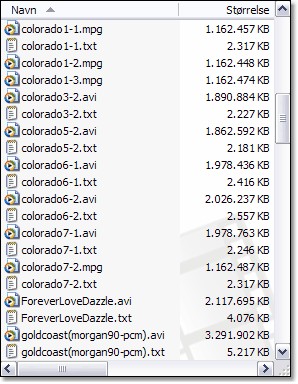
The video clip is always accompanied by a file with the extension *.txt containing time code and scene change information
See also: